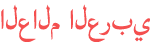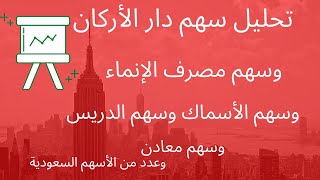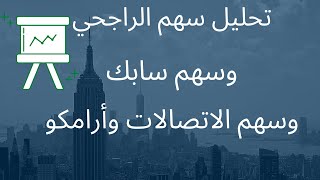Duration 5:39
Install Windows Server 2012 / 2016 2019 and Windows 10 on DigitalOcean VPS
Published 30 Oct 2019
Get 100$ Free Credit from DigitalOcean & Linode using below-given affiliate link: https://m.do.co/c/a132153e7328 ( DigitalOcean ) https://www.linode.com/?r=1899cce7ccabae58fca87a853d6a77ef978e2ae7 ( Linode ) In this video, I will show you how to install Windows 10, Windows Server 2012 R2, and Windows Server 2016 & Windows Server 2019 on your #DigitalOcean VPS. Since DigitalOcean does not support Windows directly so we will use great tricks to get Windows on DigitalOcean Cloud VPS. In this video, I used Windows Server 2012 download command but you can use any windows template download command Download Link for Windows Template: For Windows 10 Pro: wget -O- http://hiresysadmin.net/w10.gz | gunzip | dd of=/dev/vda For Windows 11 Beta: wget -O- http://hiresysadmin.net/w11.gz | gunzip | dd of=/dev/vda For Windows Server 2012 R2: wget -O- http://hiresysadmin.net/w12.gz | gunzip | dd of=/dev/vda For Windows Server 2016: wget -O- http://hiresysadmin.net/w16.gz | gunzip | dd of=/dev/vda For Windows Server 2019: wget -O- http://hiresysadmin.net/w19.gz | gunzip | dd of=/dev/vda Linode Glish / DigitalOcean Console Ctrl ALT Delete Alternative Solution: /watch/gWElPMaAQJqAl This Video is for those who are looking for below keywords: #How to install Windows on DigitalOcean Cloud VPS #How to Install #WindowsServer 2012 R2 Trial on DigitalOcean Cloud VPS Server # How to Install Windows 10 on DigitalOcean VPS Cloud # Install Windows Server 2016/2019 Trial Version on DigitalOcean # Quickly install Windows on DigitalOcean Cloud Platform
Category
Show more
Comments - 206