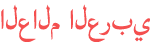Duration 3:32
Bleep Out a Swear Word | Video Editing | iMovie + Canva | Creator Hub Tutorials
Published 26 Jun 2023
Hello, Everyone! In this video, I'm showing you how to add a sound effect + a @#$%& graphic to bleep out a swear word while editing in iMovie and utilizing Canva. Although the way that I like to create the graphic is with a transparent background, which requires a Canva Pro account (check out the link below to try it free for 30 days), you can get creative and do something similar with a free account. I'd suggest using a rectangle size design (i.e. YouTube banner), and making the symbols almost as big as the space allows. This will give you a solid strip with the symbols. Thanks so much for watching! If there are any tutorials that would be helpful for you, please let me know in the comments! Bleep Sounds in Pixabay: https://pixabay.com/sound-effects/search/bleep/ ✨ Please subscribe to my channel: /channel/UCnxGQxBi_I4C4T2zUS00b1A FILMING EQUIPMENT: 🎥 Torjim Softbox Studio Lighting Kit: https://amzn.to/3Ne6cn8 🎥 iPhone 14 Pro: https://amzn.to/41IDDTe 🎥 Mirrored Monitor for Phone: https://amzn.to/3H2XNPG 🎥 Suction Cup Phone Holder: https://amzn.to/3Apc4Tb 🎥 Universal Smartphone Mount Adapter with 2 Cold Shoe: https://amzn.to/3H5WjnZ 🎥 2-Pack Wireless Lav Mics for iPhone: https://amzn.to/3N26YUt 🎥 CAD Audio E100SP Studio Pack: https://amzn.to/3ZVEuzh 🎥 Shure MV88+ Mic / Video Kit: https://amzn.to/3YC3kmx 🎥 FEELWORLD 8" Portable Teleprompter: https://amzn.to/42mA71K 🎥 67-inch Horizontal Phone Tripod Stand with 360° Adjustable Ball Head: https://amzn.to/3ZUizbF 🎥 Gimbal Stabilizer for Smartphone with Extendable Selfie Stick and Tripod: https://amzn.to/3ZO0bBn 🎥 Portable Lightweight Travel Camera Tripod for DSLR: https://amzn.to/3YTPfRg DISCLAIMER: Some of the links listed above are either affiliate or referral links. This means that by purchasing or signing up through them, I may receive a small commission.Thank you for your support! 💕
Category
Show more
Comments - 3