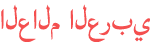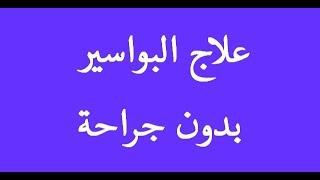Duration 5:30:18
Access Master Tutorial
Published 21 Feb 2020
Access Expert Tutorial Get Ad-Free Training by becoming a member today! /channel/UCqyBfm_H9ugGirk1ufYA2YA/join Exercise Files: https://www.learnitanytime.com/p/exercise-files-access-master-tutorial Who it's For: Access is designed for people who are comfortable with spreadsheet programs like Excel. These users need more power and analyzation, as well as a stronger forward-facing interface. What it is: Access is a database creation and management program. It helps you design, build, and interface with a robust database to help your organization run smoothly. Many small to medium-sized businesses use Access for this exact purpose. What You'll Learn: This course starts with database basics, terms, and information you’ll need to confidently build your database later on. Then, you’ll learn how to build tables, determine relationships, query data, and create simple-to-use interfaces that other people at your company can use to interact with your data. For ad free training and certificates please join Learnit Anytime: https://www.learnitanytime.com For Private Group Trainings please visit: https://www.learnit.com/private-group-classes-workshops Join our online community! - https://www.offsitebylearnit.com Manuals: https://bit.ly/30xZb59 Username: manuals Password: password Start 0:00 Introduction 0:03 Free-Floating Parent and Child Forms 0:52 Starting Your First Macro 12:23 Adding Actions to Your First Macro 23:40 Three Ways to Trigger Macros 41:34 Creating Command Buttons Without the Wizard 57:28 Joining Forms by a Shared Field 1:06:43 Parent Form Size and Position 1:23:18 Child Form Size and Position 1:40:46 If-THEN and IN-List 1:46:51 Creating Combo-Boxes by Typing Entries 2:02:15 Combo-Boxes from Imported Tables 2:09:45 SETVALUE and GOTOCONTROL 2:19:16 Introduction to VBA 2:28:47 SELECT CASE Example in VBA 2:57:11 Debugging Simple Macros 3:12:04 Radio Buttons in VBA 3:17:34 Wrapping Up 3:39:28 Introduction 3:42:33 Compacting and Repairing Databases 3:43:18 Hyperlinks in Tables 3:49:49 Hyperlinks from Pictures in Forms 4:01:56 Switchboard Using Command Buttons 4:12:21 Read-Only Form Buttons 4:24:28 Switchboard Manager Method 4:31:55 Navigation Forms as Switchboards 4:50:02 Record Locking 4:56:36 Startup Options 5:04:13 Special Keys 5:14:54 Wrapping Up 5:27:39 #Access (C) 2021 Learnit, Inc. Any illegal reproduction of this content will result in immediate legal action.
Category
Show more
Comments - 83