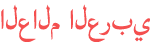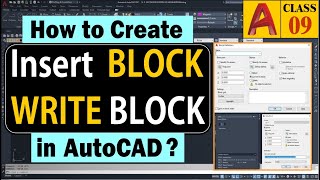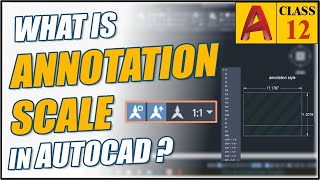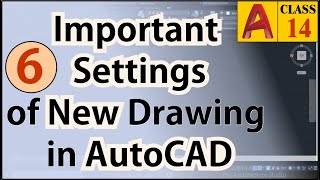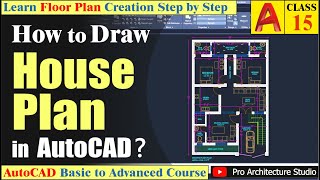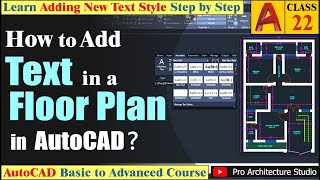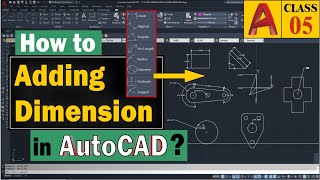Duration 14:53
How to Create and Insert Text Style in AutoCAD Class 7 Urdu / Hindi
Published 19 Oct 2021
Hi Everyone! In this video, I will explain How to Create a new Text Style in AutoCAD? and How to Insert Text in AutoCAD? the main point I will cover in this video. 1- How to Make a new Text Style in AutoCAD? 2- How to Insert Text in AutoCAD Drawing? 3- Adding Standard Text in AutoCAD. 4- How to Change Text Properties in AutoCAD? 5- How Change Text Height in AutoCAD? 6- How to Change Text Color in AutoCAD? 7- What is Text Style Command in AutoCAD? AutoCAD Complete Course Videos: /playlist/PL3jcSdgp8IQqGEzmCtK-7xc4AzNMqQeu3 AutoCAD Advance Dimension Style Manager Settings Class 6 Urdu / Hindi /watch/UHIpElt348a3p How to Work in Layers in AutoCAD (LAYERS TOOLBAR) Class 4 Urdu / Hindi /watch/kX8v0V3HeLsHv About Our Channel: This is our official channel, where you will find the complete video tutorials based on Architecture & Civil Design Software’s like AutoCAD 2D/3D, 3ds Max, V-Ray, Revit architecture, Google Sketchup Lumion, Adobe Photoshop, Adobe Premiere Pro, and More 3d base Softwares. Also, we share Online Courses, Tutorials, Tips & Tricks Related to the Architecture Profession such as Planning, 3D Modeling, Rendering, Landscaping, and Animations. Thanks for visiting us Subscribe to my channel name: Pro Architecture Studio /channel/UC9Z-lyYMfOQJ5tp_GExCrjA Follow us on Social Media: Get updates on our Social Media Profiles! ▶ INSTAGRAM: @proarchitecturestudio7 https://www.instagram.com/proarchitecturestudio7/ ▶ Facebook: @proarchitecturestudio https://www.facebook.com/proarchitecturestudio ▶ Behance: @proarcstudio https://www.behance.net/proarcstudio If you like this video so please don't forget to like, share, comment, and never hesitate to ask any questions regarding this Video. We really appreciate your inputs. Thanks for Watching Do comment your thoughts and opinion below. #creatingtextstyleinautocad #newtextstyleautocad #autocadinserttext #proarchitecturestudio
Category
Show more
Comments - 4