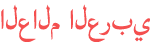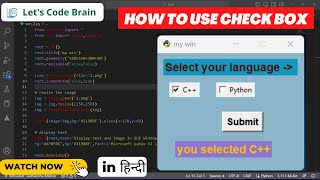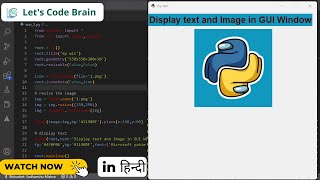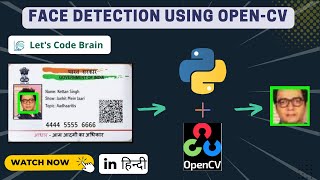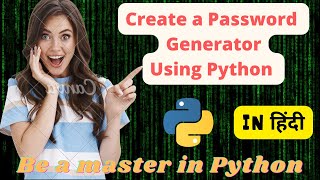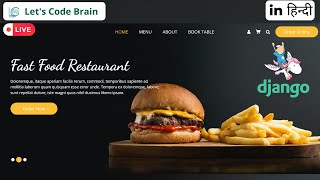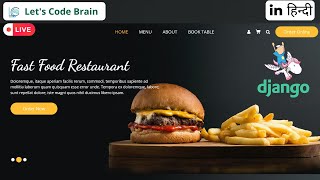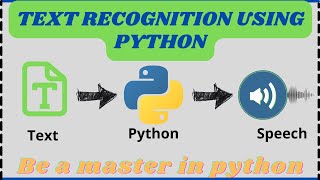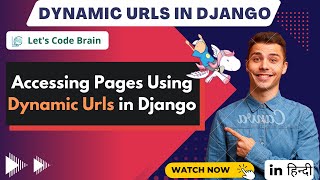Duration 11:9
Part - 3 | How to use Button and Text Field in Tkinter | Python GUI using Tkinter | tkinter gui
Published 16 Feb 2023
Hlw friends, Welcome to my channel, My name is Sudhanshu Mishra. In this video, we will learn below things. 1- how to use grid. 2- how to use Button and perform action when button pressed. 2- we also understand how to use text field to take input from user. After viewing this video completely, I hope that all of your doubts will be solved. =========== keyword ============== ---------------------------------------------------------------- #pythonprogramming #gui #pythonguitutorial #tkinter #letscodebrain #guiwindow @letscodebrain ------------------------------------------------------------------ ========== ALSO WATCH =========== 👉👉 How to use Jupyter Notebook for Python programming -- /watch/8a44gvNBKJkB4 👉👉 How to Install VS Code | Setup VS Code in your system -- /watch/0KCqB3cg0Rngq 👉👉 #2 | How to Create a Django Project with Virtual Environment | Install and Setup Django -- /watch/s8EbHWk8G_U8b 👉👉 part-1, YouTube Video Downloader using Python GUI Project - /watch/QwYOVRXqFqhqO 👉👉 Part - 2 | How to use Lable and display image in Tkinter - /watch/4dnMbyz9uBH9M ------------------------------------------------------------------ ============== Telegram Channel ============== for more resources join This channel :-- https://t.me/Lets_Code_Brain ===========================================
Category
Show more
Comments - 2